Installing Neerly From Your Browser
If you’ve read any of the documentation for Neerly, you’ll know that it is what’s known as a Progressive Web App (PWA), but what exactly does that mean?
According to Mozilla, a PWA “is an app that’s built using web platform technologies, but that provides a user experience like that of a platform-specific app.” In layman’s terms, that means that in addition to being able to download and install Neerly from an app store, you can get the same functionality and user experience by visiting https://neer.ly with a plain old browser. Mobile or desktop, Windows, Mac or Linux – it doesn’t matter, Neerly is Neerly.
Running an app in your device’s browser is all fine and dandy, but there’s an even better way to use PWA’s to get a more native user experience (and even get a shiny Neerly icon on your desktop), and that’s by actually installing them. The procedure varies slightly between browsers, but we’re going to go through the basics that apply just about everywhere.
Installing the PWA
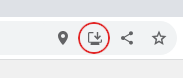
Most desktop browsers will have an icon in the address bar that you can click to install the Neerly app on your device. In some cases, you might need to open your browser’s menu and look for an option to “install Neerly”. Installing the PWA is not necessary to enjoy using Neerly, but it will do away with some annoyances – like the browser’s address bar and the occasional odd scrolling behavior as a result.
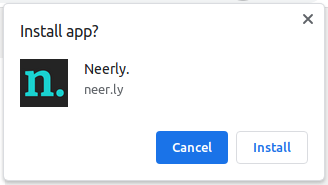
On mobile devices, the option is usually in the browser menu itself:
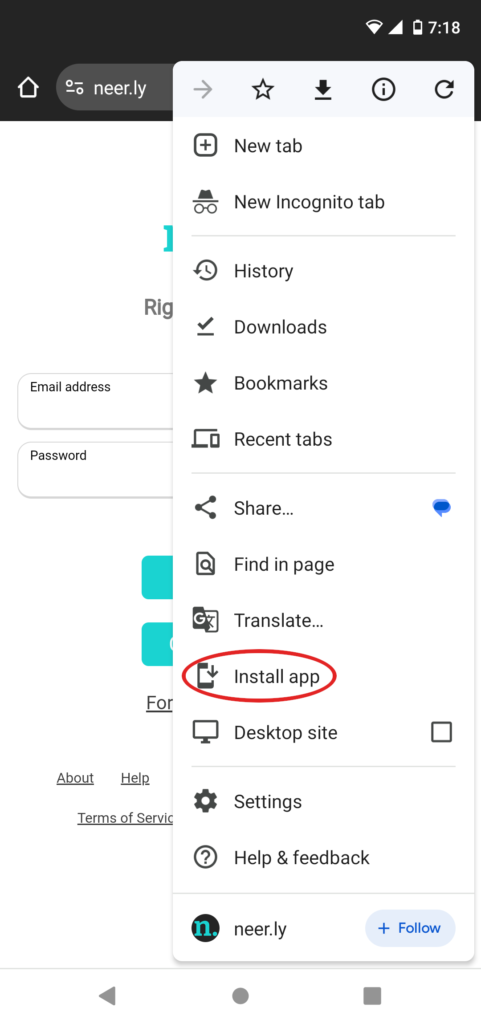
Once you have installed the PWA on your device, you should see an icon on the desktop just like with any other application. Congratulations! From here on out, you can simply click the icon to launch Neerly and enjoy a native app experience. If for some reason you don’t have an install option in your browser, don’t worry – you still have access to everything that Neerly has to offer through your favorite web browser!